Pour tous les lecteurs habituels, cet article sera rédigé en anglais et ne traitera pas de sujets habituels puisqu’il est destiné aux utilisateurs de pimp OS.
This post will tackle an issue for all users of pimp OS who are unable to boot when they enable the 4G feature into the BIOS (especially for MSI motherboard). My motherboard is a MSI B150 PC-MATE flashed with the latest BIOS (7971vCC). I’m using the current stable pimp-os release (pimp-2.1-rc3-amdgpu.zip ) on this post, so if you’re using a different version, please take a look at the refind.conf file (last section of this post).
What’s the problem and solution ?
The problem i’ve encountered is when i enabled the « Above 4G decoding » into the bios, Pimp doesn’t boot anymore.
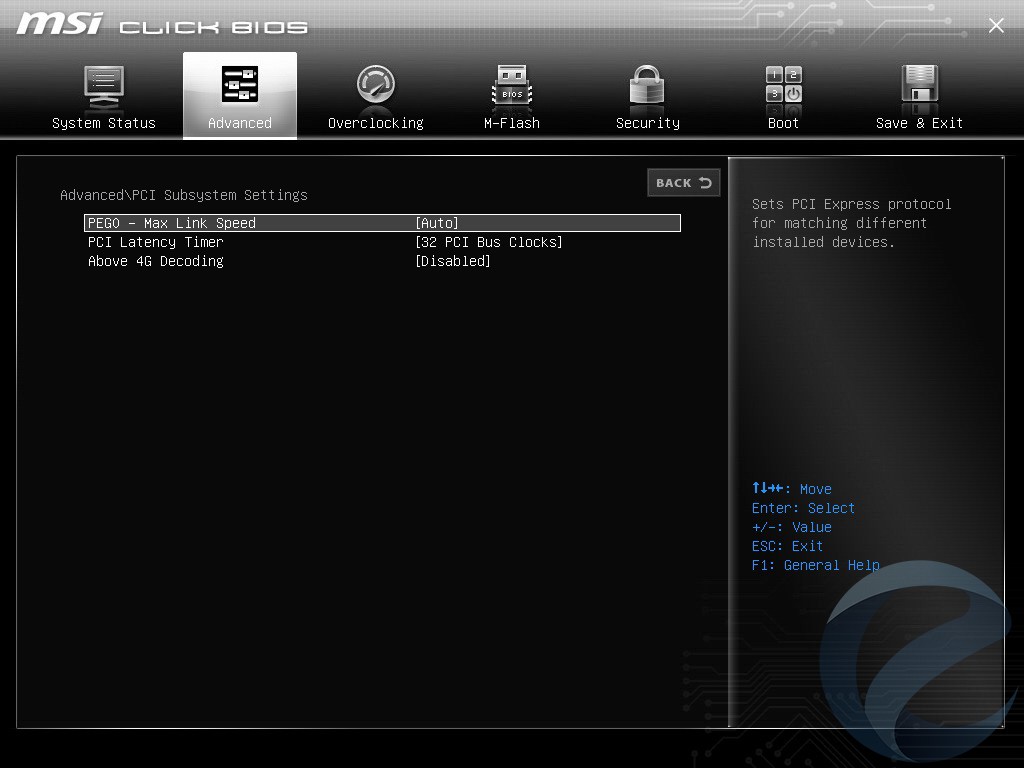
After some researches, i found a post who retain my attention. When you enable this feature, all devices must have 64 bits addresses, including HD so your drive should be GPT (*not necessary in our case) and boot should be UEFI.
So I decide to verify some stuff. I checked the pimpos img partitions and it appears that there’s no efi partition …
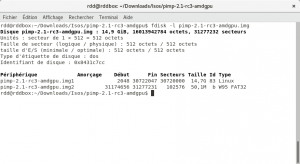
So it’s a good thing !! I’ve a track to exploit 😉 Let’s go !!
Mount and modify the second partition
For all screenshots and examples, i’ll use « /dev/sdd » disk. So adapt with your device (use fdisk -l).
The first step is to modify the second partition like this :
- Write the image to your SSD/HDD (pimp os user guide section 2.2)
- Check the partitions with « sudo fdisk -l /dev/sdd »
- Change the second partition type and make it bootable
- sudo fdisk /dev/sdd
- t (change partition type)
- 2 (partition number)
- ef (partition type => ef correspond to efi)
- a (toggle a bootable flag)
- 2 (partition number)
- w (write changes)
- Mount and remove content on the second partition
- sudo mkdir /mnt/efi
- sudo mount /dev/sdd2 /mnt/efi
- sudo rm -rf /mn/efi/System\ Volume\ Information/


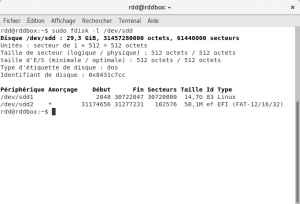
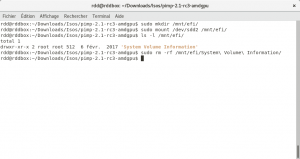
Use rEFInd to enable EFI boot
In order to not modify all the disc, i decide to use rEFInd for adding EFI. If you want you can download the full version on the website, or just use my ready to use version for pimp 😉
If you use my version, just follow these few steps :
- sudo tar -xpzf /path/to/my/efi-pimp.tgz -C /mnt/efi
- cd
- sudo umount /mnt/efi
- sudo rm -rf /mnt/efi
- sync

And you’ve finished !!
Important things to check !!
First of all, check your device !! I’m using /dev/sdd and /dev/sdd2 (for second partition) on my post, but it could be /dev/sdb and /dev/sdb2 or another one.
And if the version of pimp-os is not the same as the one used in this article, take a look at the refind.conf file into the /mnt/efi/EFI/BOOT/ directory (after extracting my rEFInd configuration in section 2 on paragraph below) in order to use correct kernel image and initrd 😉 (you have to mount the first partition and check the filename in the /boot directory)
I hope that this article will help you. I know that’s a « technical » article, especially for non-linux user, but i think that melt will have a look at it and add EFI for future releases of Pimp OS 😉

Une réponse sur « Adding UEFI to pimp OS »
C’est clair que là on est sur un article super pointu !